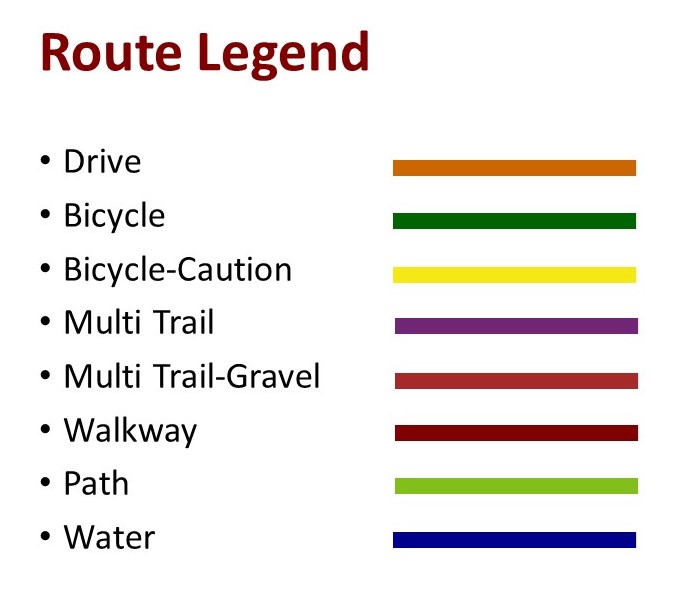Select Here for Video or Read On
Each section listed below is the sequence to getting a Play Plan.
Home Page
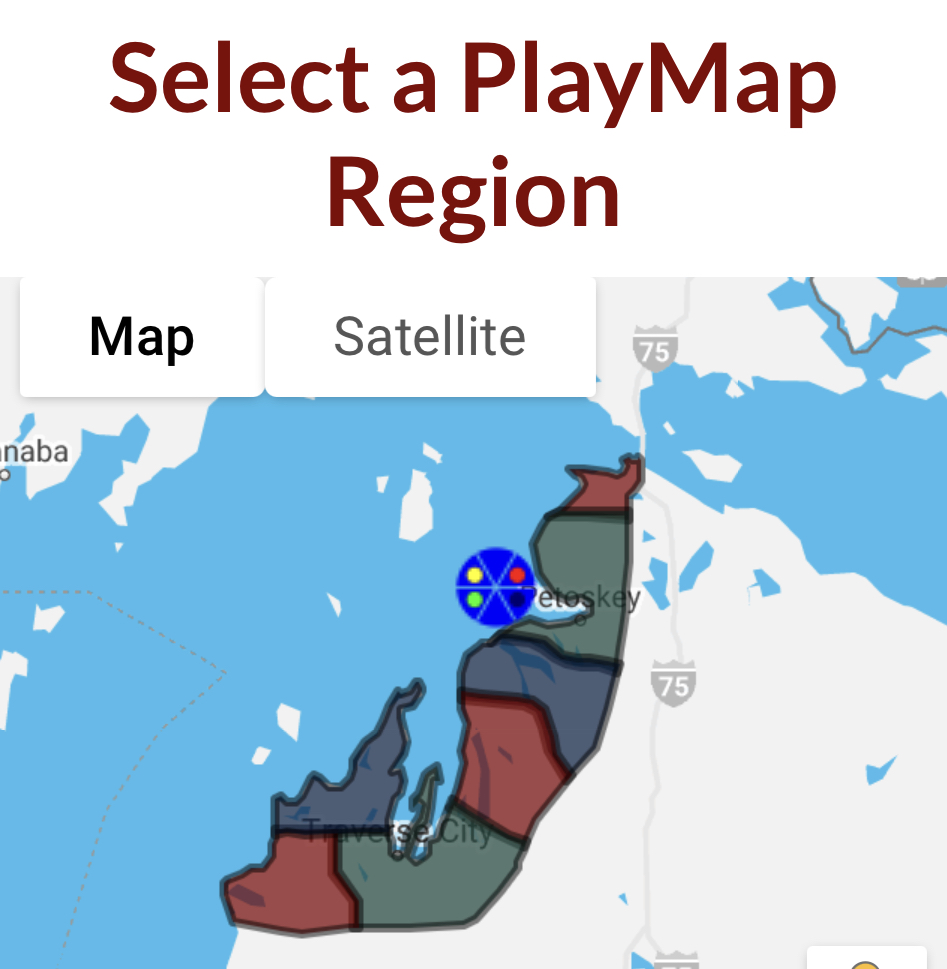
Select a PlayMap Region.
This takes you to the Profile Page.
Profile Page
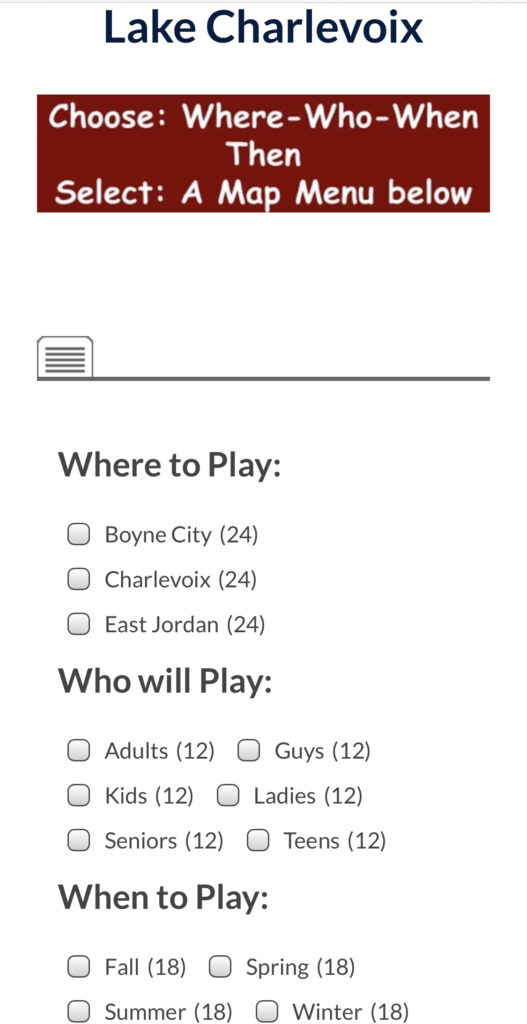
Select a City, Group, & Season.
Then pick a Map Menu.
For Example: Charlevoix Adults in Summer
Map Menu Page
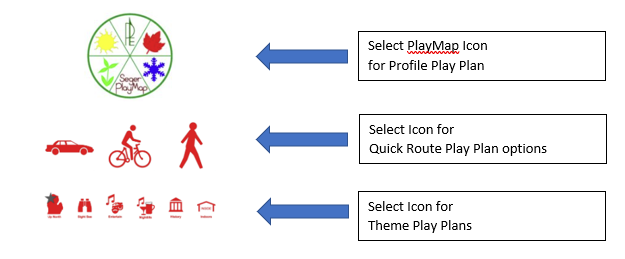
Play Plan
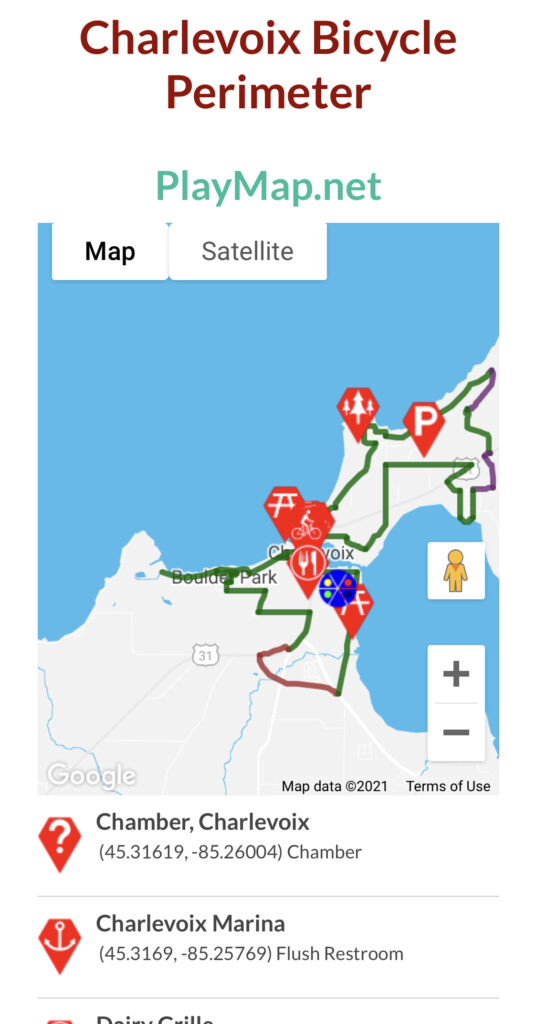
Each Play Plan contains: Title, Story, MapView, List.
More Maps

At the bottom, the Logo & More Maps takes you to additional Regions within the same Profile.
Go Play!